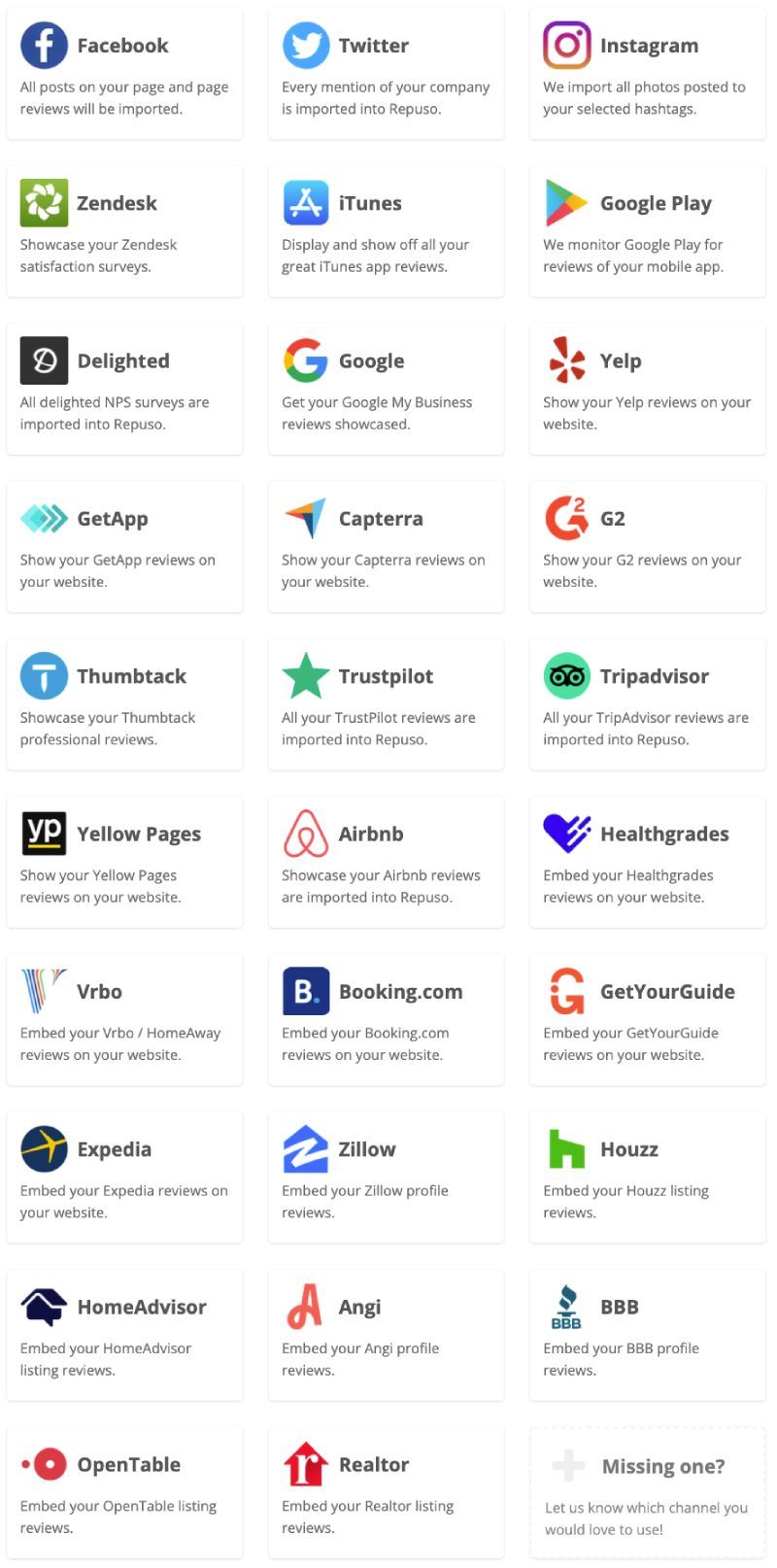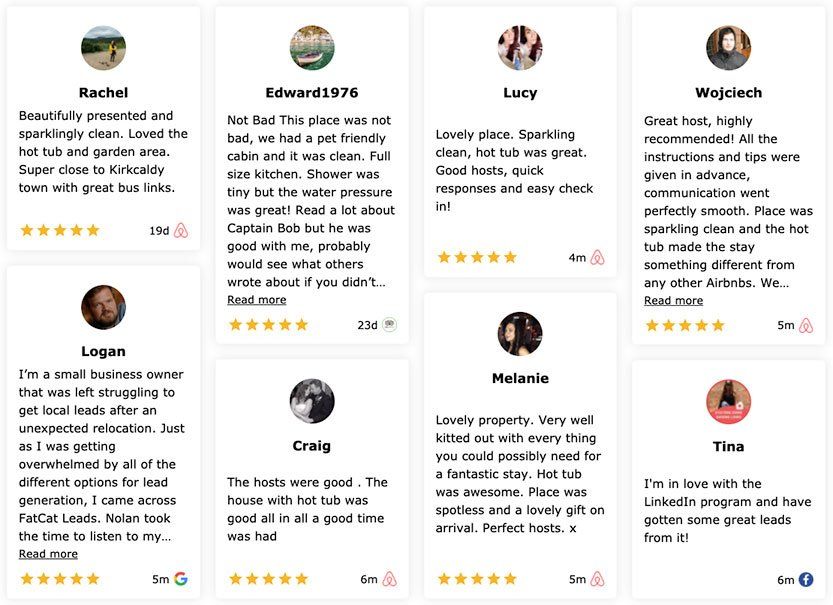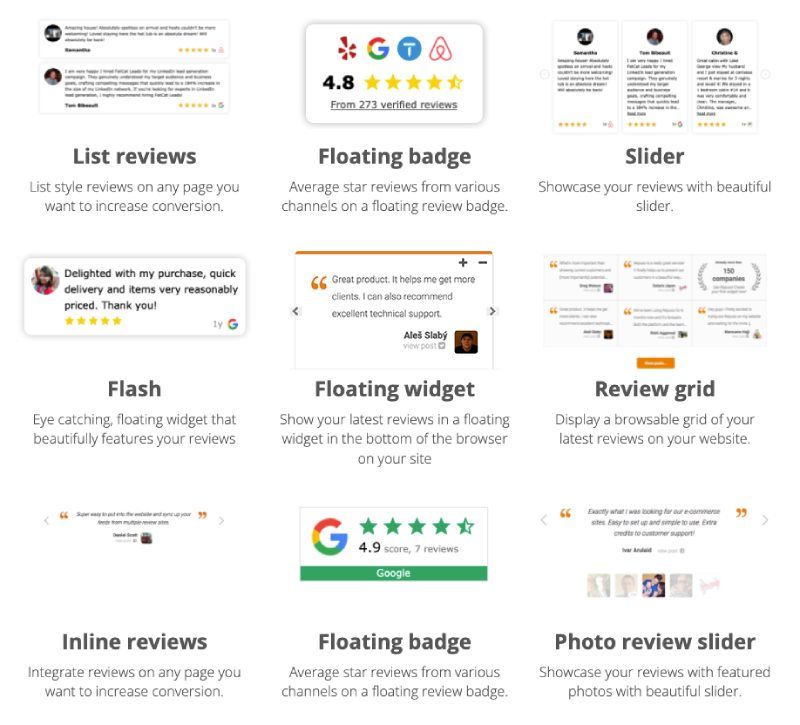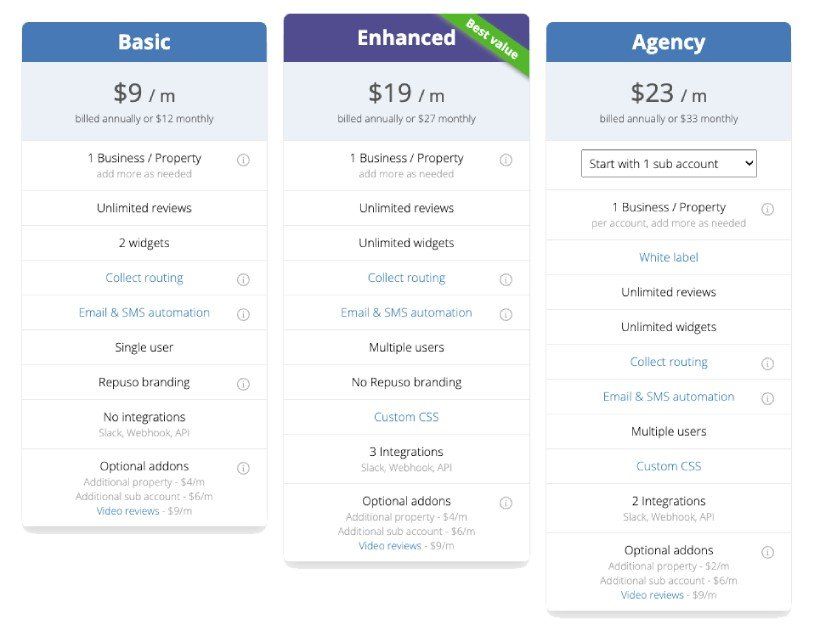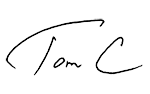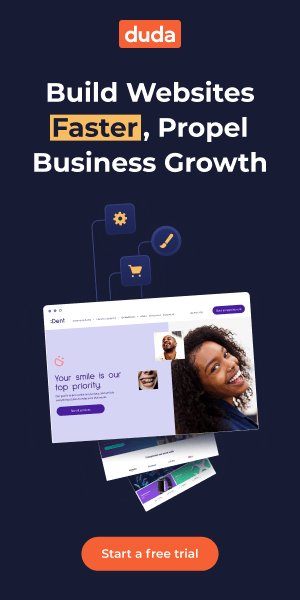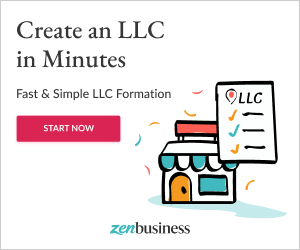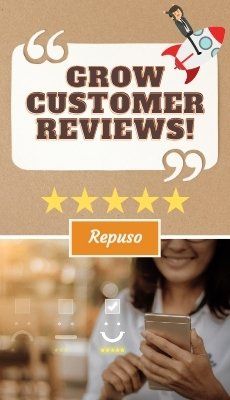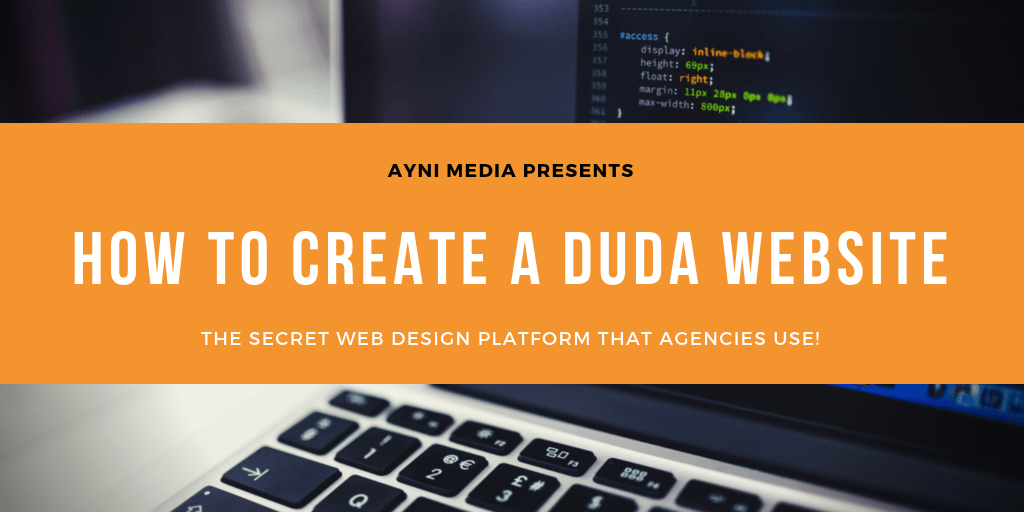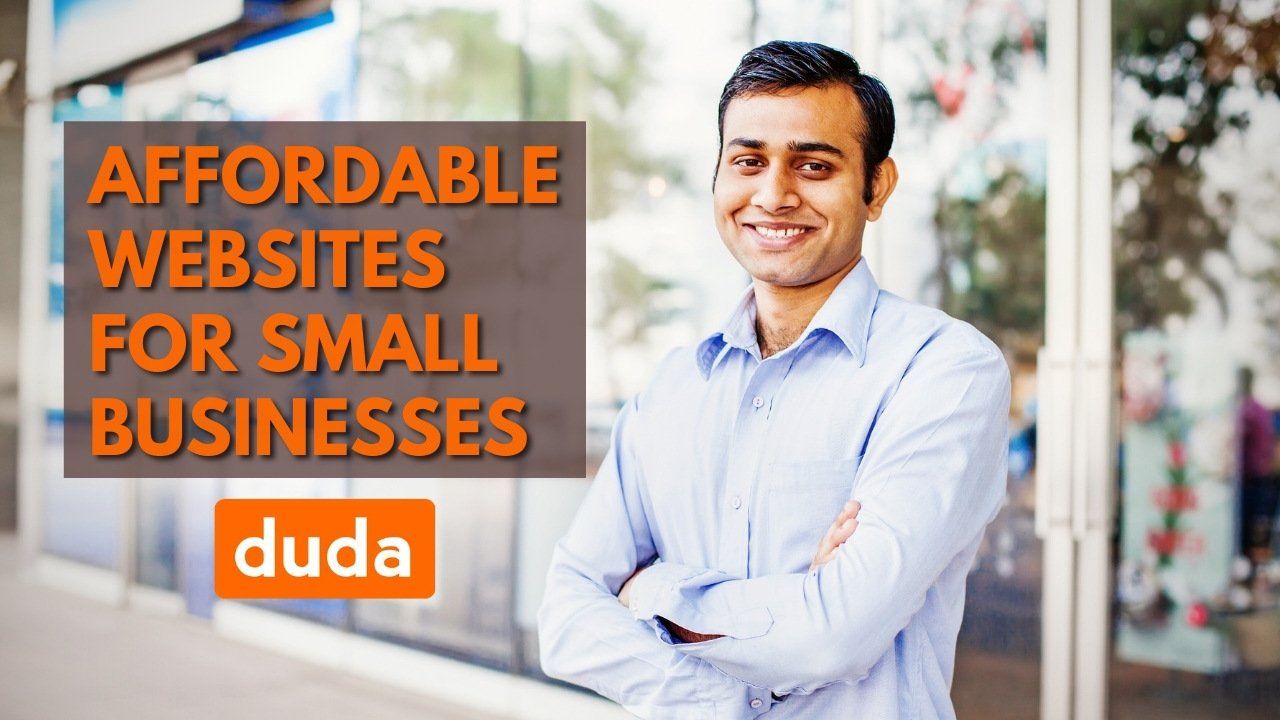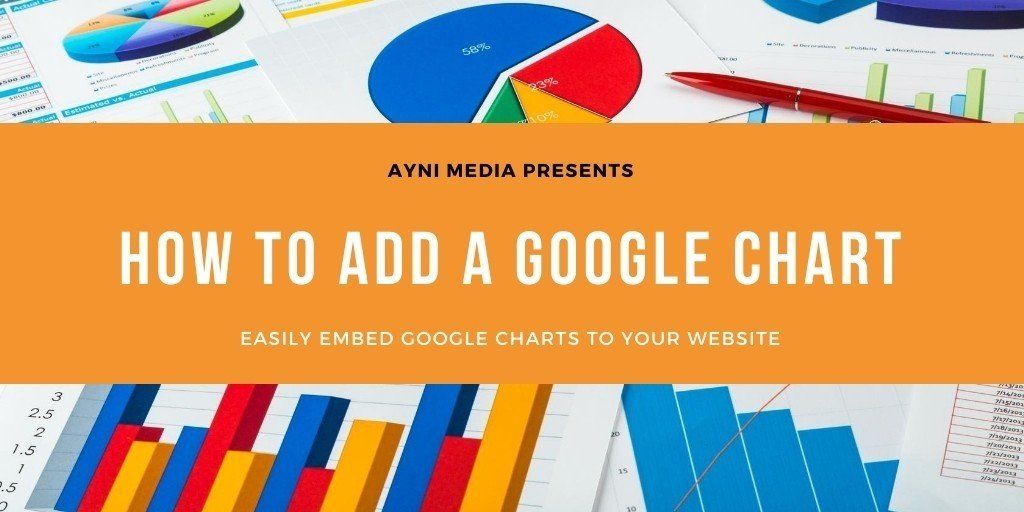Best Review Management Software For Agencies 2022 [VIDEO]
Whether you run a digital agency or manage your own website and digital marketing, showcasing customer testimonials or reviews represents proof of success. In this article, I will share with you an amazing platform that will enable you to, not only beautifully display customer reviews or testimonial widgets but also help you increase them! The bonus? It's classified as white label review management software. This means that you can brand the software with your logo and colors and invite customers to manage their own reviews if you wanted to. It's a wonderful solution to resell if you run a web design business.
- What if you could funnel reviews into a system that helps to prevent less than five-star grades or reviews?
- How would your review counts increase if you added a unique email signature to your outgoing emails?
- What if you or your clients could manage all of their reviews or social feedback from one single source?
As a bonus, you can customize the solution so it uses your own domain name. How would you like to showcase, only the reviews you or your customer have approved, using multiple widget designs that are easily customizable?
For all of those reasons and more, is why I recommend Repuso.
Why You Should Collect & Display Customer Reviews
Evidence is proof. That's why we use evidence in law in order to prove guilt or innocence. The same concept applies when it comes to company products, services, or reputation. According to data from Spiegel Research Center, nearly 95% of shoppers read online reviews before making a purchase. (kinsta.com) This holds true for EVERY business. When it comes to discovery, the majority of people carefully consider customer reviews, how companies respond to those reviews, and what their aggregate rating or grade is, especially on Google My Business.
Full disclosure, I am an affiliate for Repuso because I believe in the product. I use it for myself and I use it for multiple clients. This article was created to serve you, whether you run an agency or your own business, you can leverage Repuso. If you click on links within this review, I would likely receive a commission only if you activate or become a Repuso customer. For those of you that do, I am truly grateful. Now, let's get back to the why. Why you should use this software for your business. We will do that by exploring common questions that people have as it pertains to growing and managing customer reviews online.
How To Sell Review and Reputation Management Using Repuso?
Convincing your customers that great reviews correlate to increased revenue should be easy. They themselves are likely doing this right now! Most people, when searching for a service or product, research reviews as part of their buying criteria or decision making. As a business owner, they should understand that this same behavior is happening to their own business on a routine basis and there's a likely chance that they may be losing business due to lack of customer review volume and quality.
Review management, and specifically Repuso, helps businesses grow by focusing on the following disciplines:
- Helps to collect and route feedback in order to build reviews on the service of your choosing.
- Organizes customer reviews where you, or your customer, can easily filter and approve or reject incoming testimonials.
- Showcases only the reviews you have approved in beautiful and easily customizable widgets for your website.
Possibly the best part? Repuso currently connects to 29 online services (shown below) where reviews or mentions are commonly collected and shared. That's right, Repuso can listen to, not only formal review and recommendation sites or services, but it can also 'listen' on Twitter or other social media channels where you could potentially display positive mentions or feedback. The simplicity of showcasing customer feedback within a single review widget but from multiple sources (or channels) is amazing!
Does It Work With Your Website Platform?
Repuso widgets were specially created to work on most website platforms. For example, WordPress, Duda, Squarespace, Wix, and any platform that allows for custom HTML embedding or access to the header or body-end code sections. As far as WordPress goes, Repuso does offer a WordPress plugin so you can easily leverage shortcodes to embed your widgets when needed. Most other web platforms simply need to copy and paste their widget's unique code into an HTML widget. That's why I use Repuso heavily with the Duda website builder. (What's Duda?)
Not only will Repuso work on virtually any website platform or service, they also have integrations to Slack, Joomla, WordPress, and can connect to custom 3rd party applications thanks to webhooks. Although Repuso usage is very limited in Zapier today, you can still manually create webhooks based on events such as new approved posts or new post notifications and you can do so across multiple websites.
How Easy Is It To Customize The Widgets?
Currently, you can build nine types of widgets with Repuso and each one allows for customization so the font and or colors can align to your brand or website's settings. The 'Layout' menu under the widget's configuration screen allows you to optionally add Google rich search results, modify the description, review height, rows, button text, font, color, rows per click, borders, and much more. The configurable fields slightly differ based on the type of widget you are customizing. We've included a brief video below that shows all of the different configuration options for each widget. Also, take a look at the 9 examples below that demonstrate what a typical flash, masonry, floating, grid, inline, photoset, and badge widget would look like once embedded into a website.
How Do I Implement a Widget On My Site?
Every website builder is different but the concept for adding or embedding a custom widget is the same. Once you've configured a widget within Repuso, within the setup tab you'll find a snippet or section of HTML code with script that you copy and paste into a specific web page or HTML widget within your website. That's it. Copy, paste, and click save and then go preview your page.
In Duda, they recently updated the platform to auto-disable 'Enable AJAX Page Changing' which used to be manually controlled under SETTINGS - HEAD HTML. This page changing option was enabled by default and benefits quick navigation BUT if you begin to add custom code, such as HTML review widgets, it would prevent them from loading properly. The good news is, this is no longer an issue on Duda.
If you happen to be using Squarespace and want to embed a Repuso review widget, open up the page of your choice and click the Edit button within Page Content. From here you'll click the '+' sign in the upper right corner to add a new block. Select 'Embed' under the BASIC blocks and then position the block where you would like it to display on your page. Lastly, click the </> button to open up the embed data box, paste in your widget's code, then click Set.
Overall, adding Repuso widgets is very simple and anyone can do it. You do not need to be a web developer in order to copy and paste. If you are using WordPress for your website, simply add the available Repuso plugin. Other website builders simply need to copy/paste their widget's code into embedded HTML widgets. Example widget below!
What Types of Widgets Are Available?
As of the time of this posting, Repuso has seven (9) available review widgets. My favorite is their masonry widget. Very similar to a traditional grid widget, the masonry design offsets and stacks reviews. In typical Repuso fashion, it can easily combine reviews from MULTIPLE channels. This way, you can showcase Google, Yelp, and Facebook reviews in a single widget. Check out the example below:
Whether you are looking for a floating aggregate badge for your page or an inline testimonial solution, Repuso offers many different options when it comes to showcasing customer feedback. There is also a very cool option to add rich results using your Repuso widgets. In the screenshot below, we've displayed all nine of the available review widgets available in Repuso today.
How Much Does It Cost?
Current annual plans and pricing for Repuso begin at $9 per month and can go up to $33 per month for agency level services. Pricing is lower if you choose to pay annually vs. monthly. Most small business owners who would like to use Repuso for themselves can try it for $12 per month and if they are happy with it, they can then switch to an annual Basic plan for a total of $108 annually. As you jump up into the Enhanced tier and Agency tier, you unlock more features and capabilities. If you are an agency, you definitely want to enable white label services. This would allow you to provide your customer with a login where they can manage their own reviews, approve what get's added to their existing website widgets, add tags, etc. It's quite powerful.
Something else that is VERY IMPORTANT to know is how many sub accounts you have available at each tier. When you setup your own agency account, you'll want to select a pricing tier based on how many customers you want to add to Repuso initially. This sets your standard plan rate and as you add new customers, a small monthly or annual fee would apply for each sub-account your add. Think of a sub-account as a new client account. This is all clearly defined on Repuso's pricing page and their support people are very helpful. If you have questions or need guidance on pricing, simply use the chat option on their website.
At the lowest Agency tier rate, each new sub-account you add would cost $6/month. If you are an agency, you should be selling Repuso review and management as an add-on service anyway or you can include this overhead in your own website service or subscription plans. Either way, I have no doubt that your customers would receive exceptional value in this amazing review management solution. The best part is, you can test out Repuso for free for 10 days, NO CREDIT CARD required.
Please reference Repuso's current pricing model below but keep in mind the $24 annual fee per sub account, once you go over having 10 customers on Repuso:
Start Using Repuso Today!
At this point, if you're still not convinced, the only thing I can recommend is that you signup, and at a minimum, start the 10-day free trial. As an added bonus, I've embedded a brief video below that walks you through some of my own channel and widget configurations. This should give you an idea as to how the interface works and what it's like to manage reviews, work within the console, etc.
Hi, I'm Tom! I help agencies and small businesses with Duda website design, local SEO, and support. On the Ayni Media blog, I create content that helps people discover Duda as well as other website and digital marketing services. Need help with Duda? Hire a Duda Expert today.
*Start your free trial using the above image link and then be sure to use my unique Duda website coupon code, TOMCSAVE to save 10% on your annual activation.